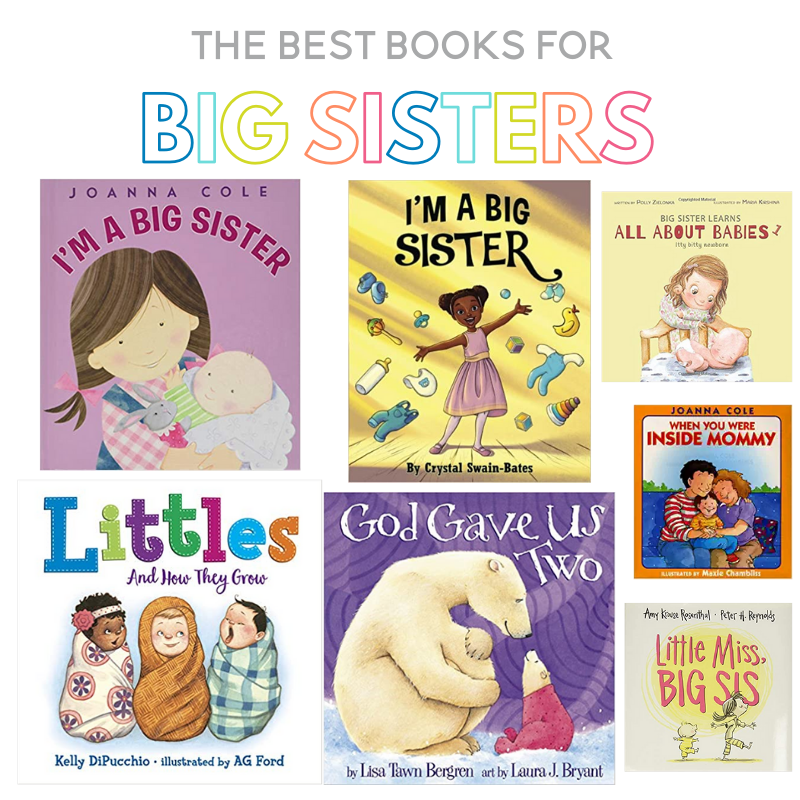This post may contain affiliate links.
We are anxiously preparing for the birth of our second child! Preparing for a new baby is so much fun and we are trying to include EK in all of the preparations! One of the things we have been doing is reading lots of books about babies and big sisters! I thought it would be fun to create a custom big sister book just for her! I started looking at all of the different photo book options out there and couldn’t find exactly what I was looking for at the price tag that I wanted. So, I decided to make my own AND it cost less than $5! Let me show you how!
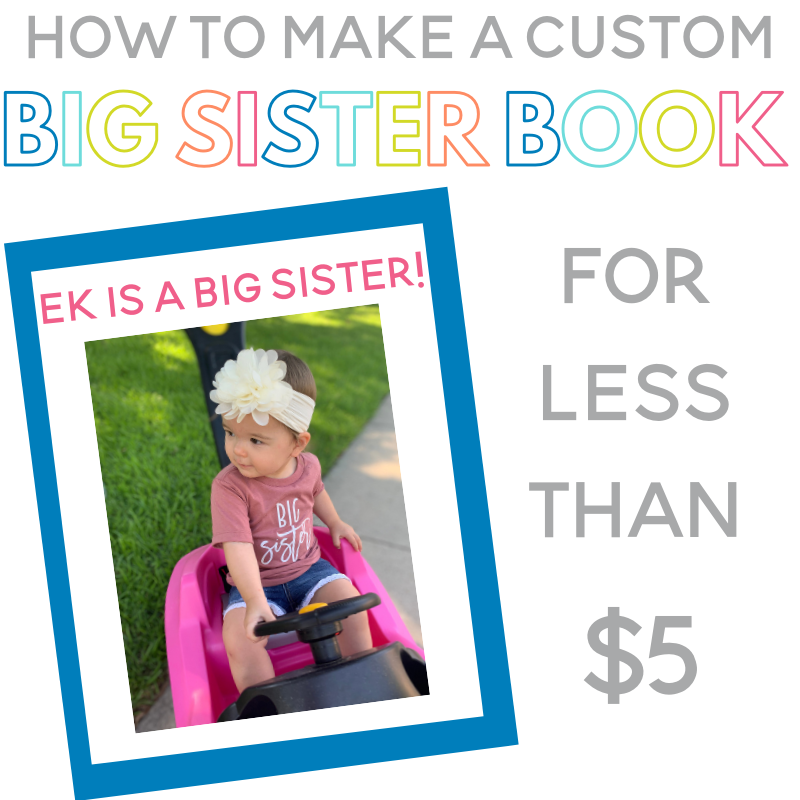
Getting Started on Your Custom Big Sister Book
First, you will need a small picture album. I buy the photo albums at Walmart for $1 each. They hold 24 photos, plus a front and back cover. I have seen these little albums at Dollar Tree too! They are usually in the section of the store where stationary products are. Amazon has them too, but you will have to buy a set of them instead of just one. Here is what the one I purchased from Walmart looks like…
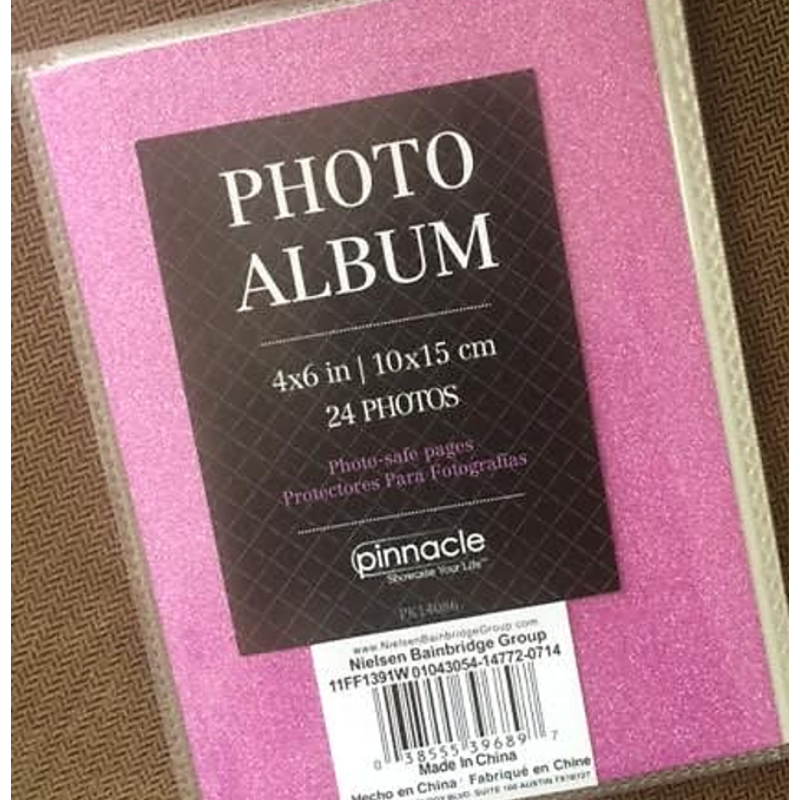
Next, you will want to create the pages for the book! The easiest program for doing this is Canva! I have a Canva Pro account (which is paid and gives you lots of extra features), but TONS of projects (including this one) can be created with just the free account! When you go to Canva follow these steps to start your project:
- In the top righthand corner click the purple button that says “Create a design”
- Click custom dimensions.
- Type in 4 by 6 and change the arrow dropbox to in for inches!
- Click “Create new design”
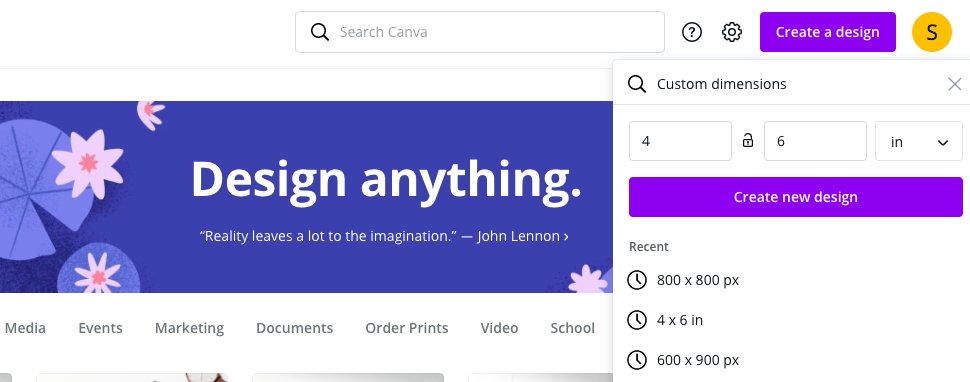
After you click “Create new design,” you will be taken to a blank 4 by 6 page and given lots of options on the left hand side of the screen. From here you can upload your own photos to use in the book from your device, Facebook, Google Drive, Instagram, or Dropbox. Then you can also add text to each page.
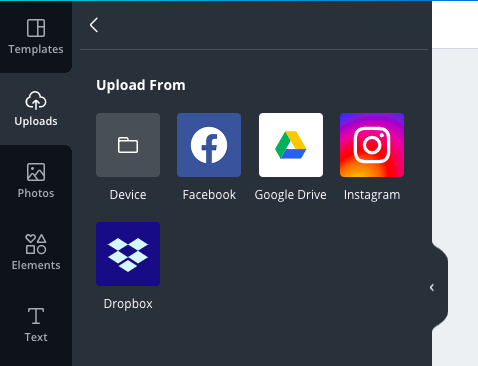
Your book will need multiple pages. So after you create your first page; press “+ Add page” to add additional pages. You can also click the Duplicate page button to duplicate your current page and then just change the text and picture on each page.
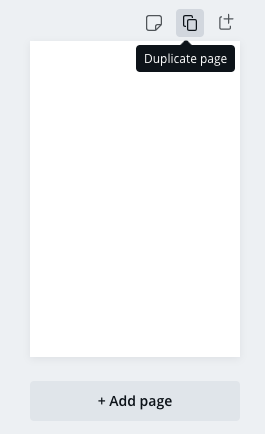
Page Ideas for Your Custom Big Sister Book
The best part of this book is that it can be totally customized for your child! You can use your own pictures of your child and be creative with your text to fit the needs of your family! I was very intentional in my book wording and really wanted to focus on facts and use simple and positive words about how babies and big sisters are different. Here are a few of the pages I included in our book!
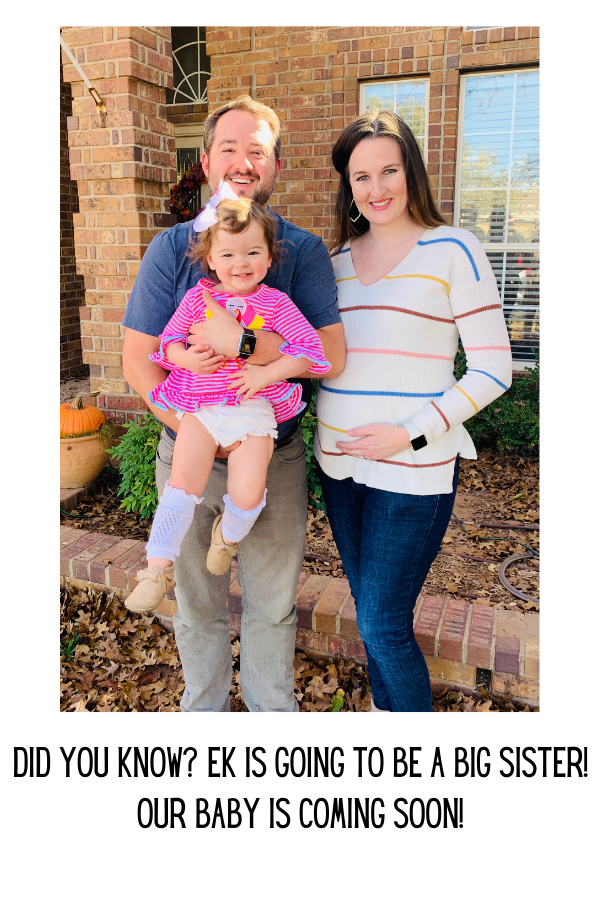

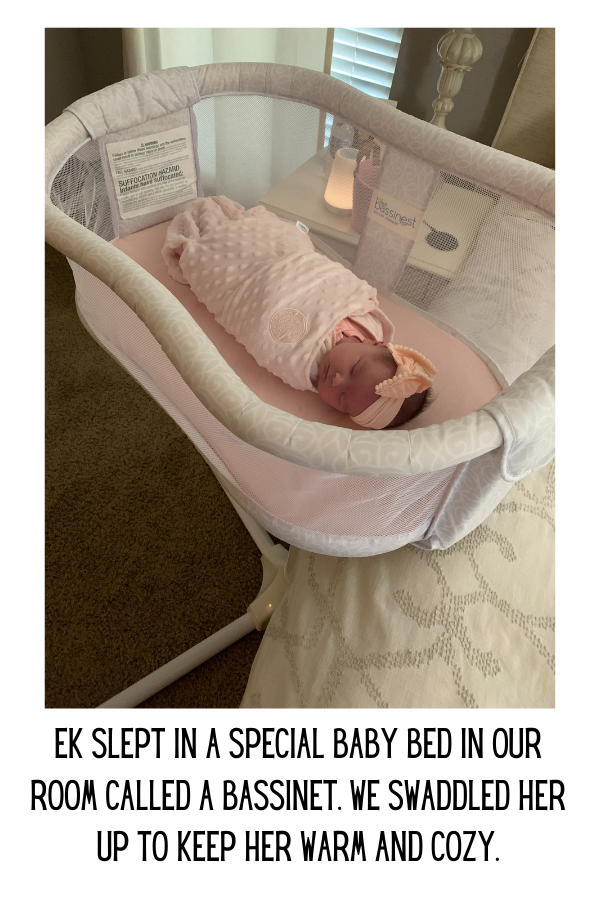
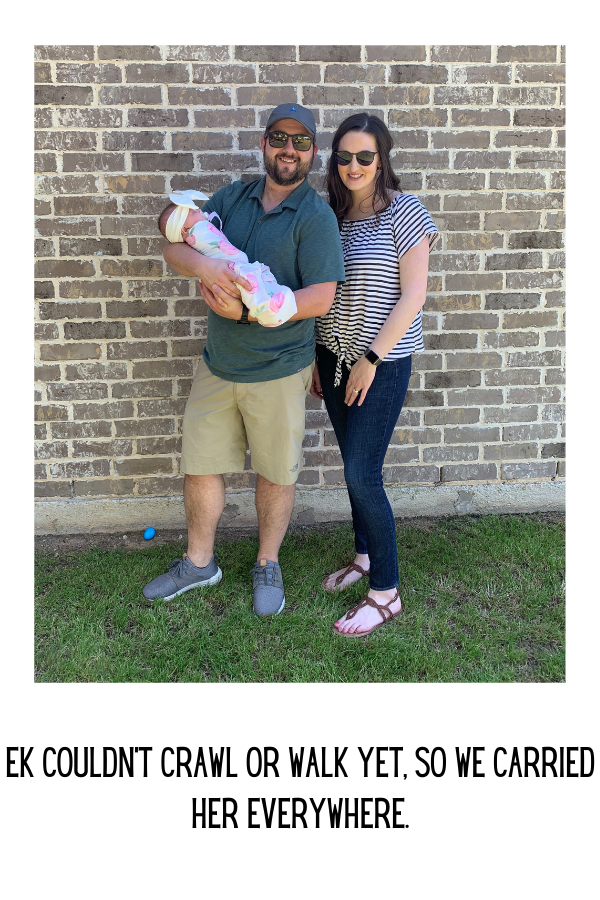
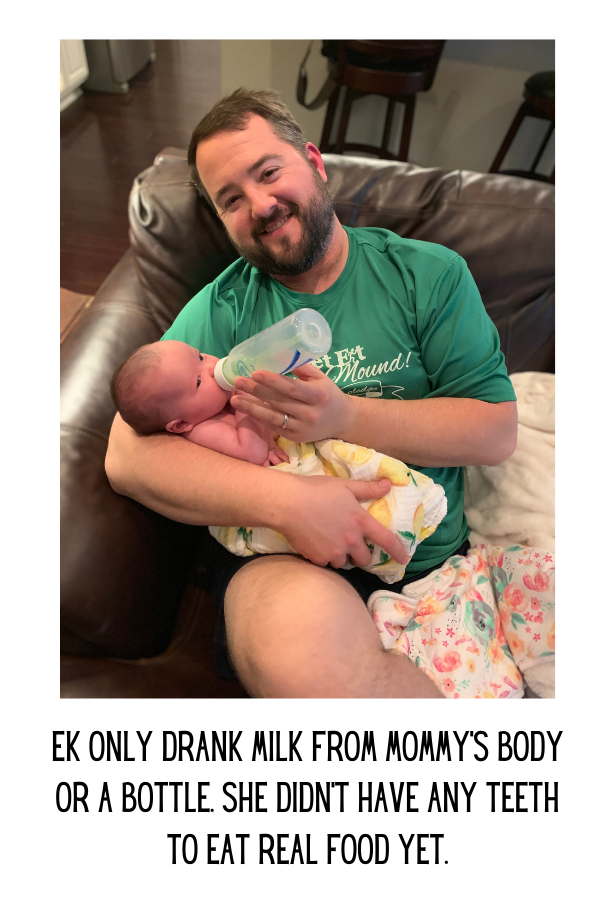
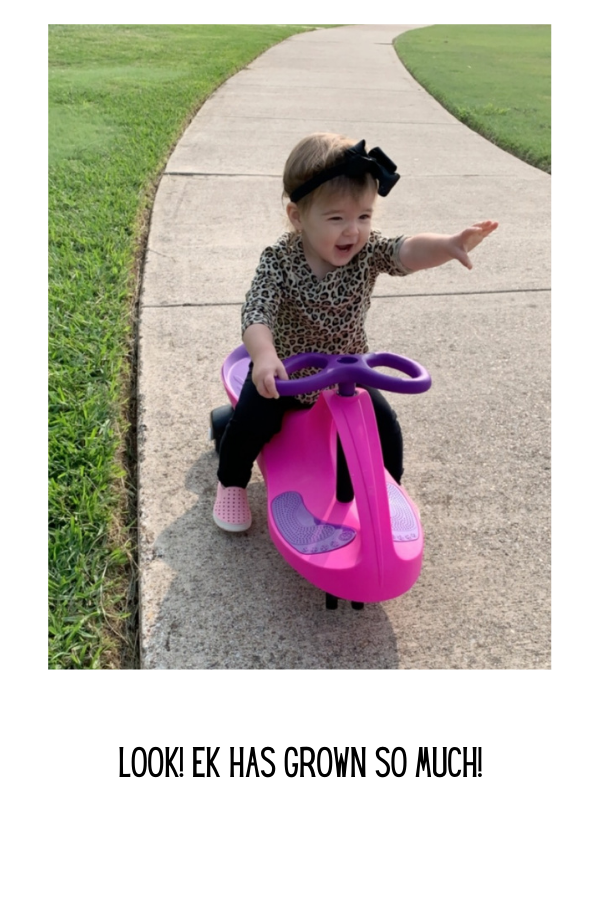

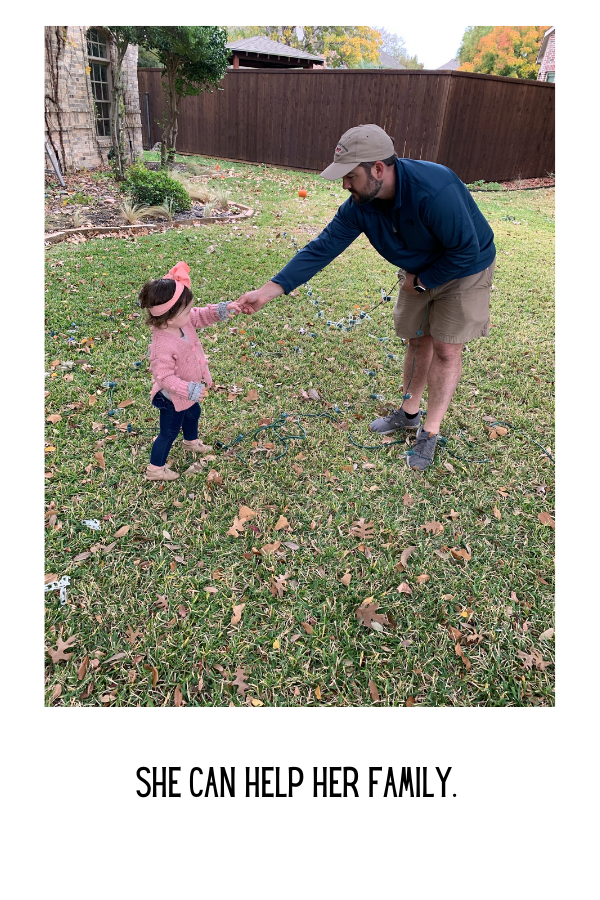
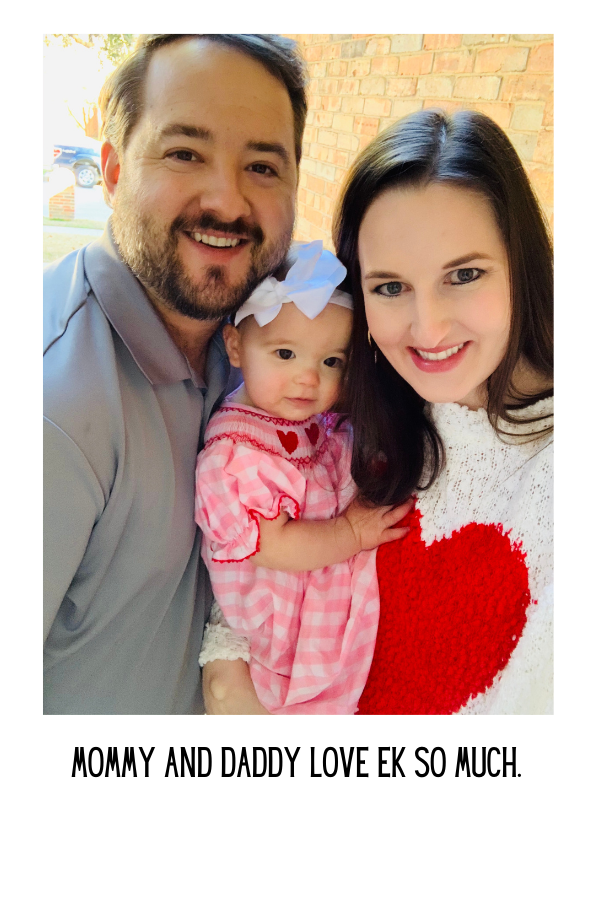
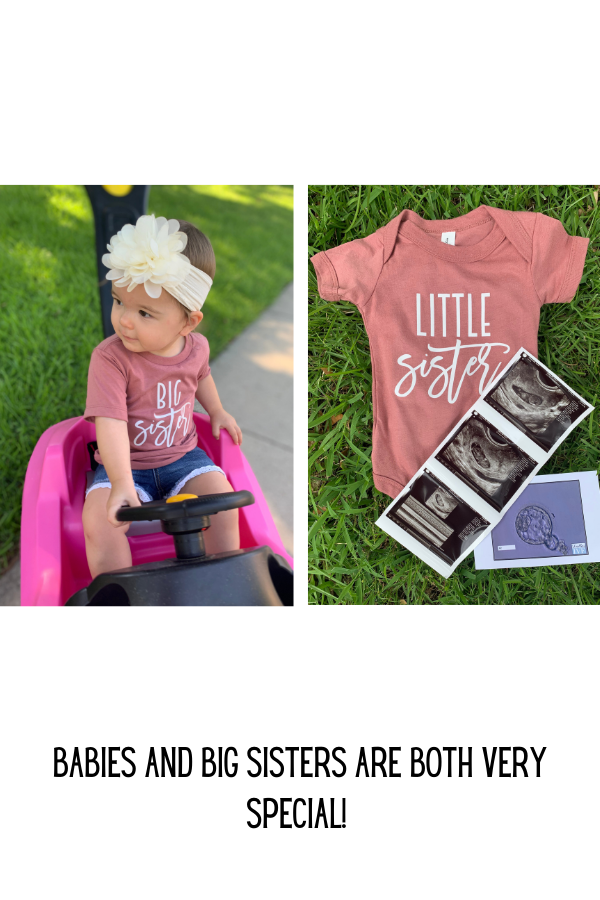
Putting Together Your Custom Big Sister Book
After all of your book pages are complete, click Download in the top righthand corner. All of your book pages will download as 4 by 6 pictures that can be uploaded to your favorite picture printing website. I usually shop around for the best picture printing deals! You can usually find 4 by 6 picture printing deals for a few pennies a picture! Walmart, Walgreens and Snapfish are all great options!

After you print the pictures, just slide them into your photo album and enjoy reading with your little one! They will love seeing themselves featured in a special book and looking at their own baby pictures!
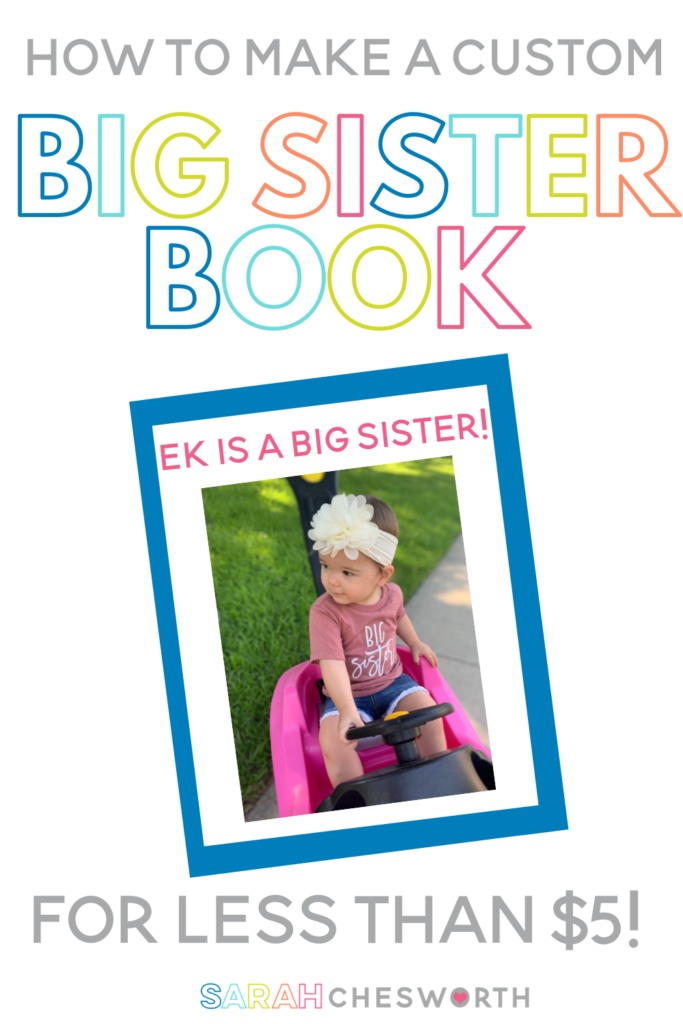
If you are looking for more books for your big sister, be sure to check out this post too!